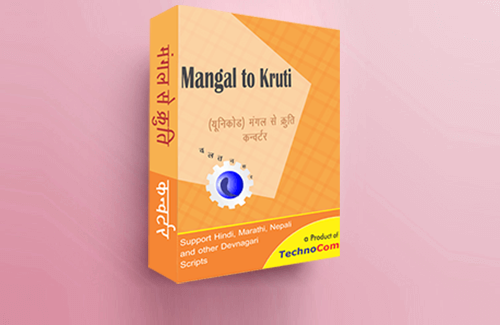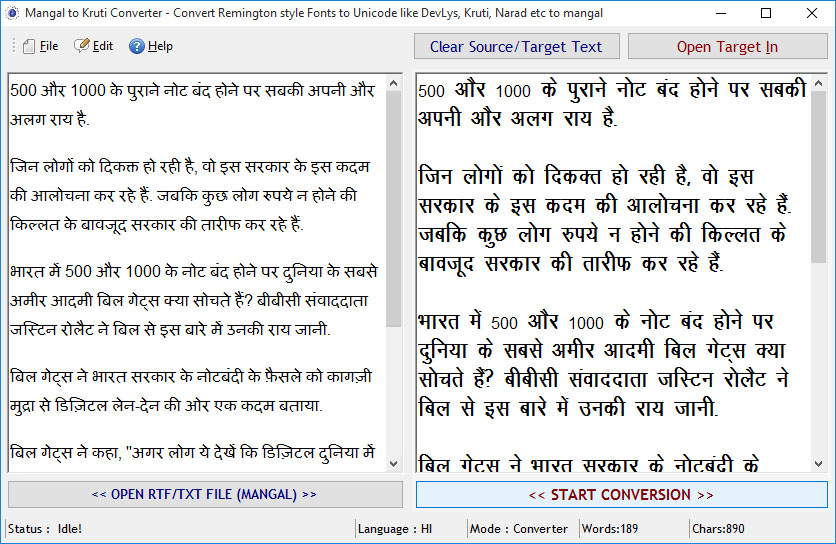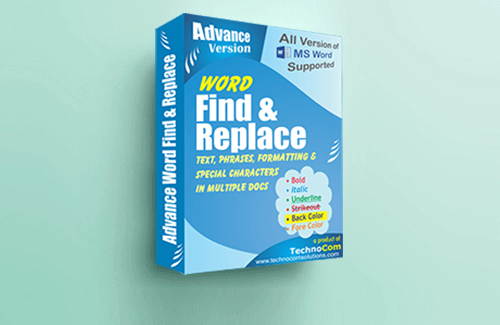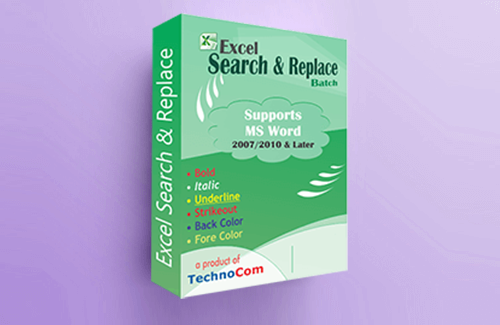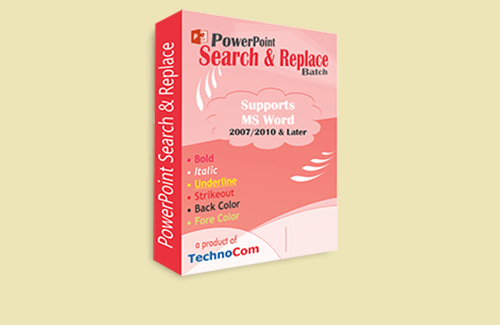Latest Shots
| System Requirements : | |
|---|---|
| Operating System | Windows 7, Window 8 and 10/ Vista/ 2003/ XP/ 2000/NT |
| Requirements Applications: | Conversion Related Fonts. |
| FrameWork | DotNet (.NET) Framework 2.0 |
| Publisher: | technocomsolutions |
Features Tab
Unicode to ANSI Converter.
Mangal to Kruti is all new UNICODE CONVERTER FOR HINDI,
MARATHI, NEPALI and Other DEVNAGRI SCRIPTS. It can easily convert Mangal (Arial Unicode
MS ) Unicode font to Kruti Dev and saves your precious time. It has
the capability to leave English as it is so you don’t have to reformat your document after
conversion. You can copy paste the data to any file or you can import text from RTF/TXT
files for conversion.
It converts data accurately and with lightening speed and can convert 100's of pages in a very
short time. It is reliable, fast and accurate. Mangal to Kruti Converter is useful for DTP
Operators and Printers because loads of DTP softwares like PageMaker/Illustrator still does not
support Hindi Unicode.
As an Example if your client provides you text in Hindi
Unicode for Typesetting and you are unable to put the same in PageMaker if this is the case
Mangal to Kruti Converter helps you to convert the Unicode Hindi Text into Kruti Dev ANSI format
and you can typeset your file easily.
Key Features
- Mangal to Kruti Converter Counts lines in Word, Excel, Publisher.
- The first tool in the Market which supports True Conversion of Unicode it means you can now convert real text with English and Hindi mix directly from unicode to Kruti font.
- FASTEST Unicode Converter can converts 100's of pages in minutes.
- UTF-8 / Unicode to ANSI Converter for Devnagari Scripts.
- Supports Hindi, Nepali, Marathi, Maithaili, Bhojpuri & Other Devnagari Scripts Unicode Conversion to Ansi conversion.
- Converts Unicode Mangal (Arial Unicode MS) to Kruti dev.
- Maintain English Text while conversion.
- No need to format document for English (True Unicode Conversion).
- Converts thousands of words in a minute with 100% accuracy.
- Save converted text in RTF/TXT format which can open in MS Word.
- Preview converted data in MS WORD/ HTML BROWSER and can save in Word & HTML.
- Optimized for Windows 8
- Stability Issues Bug Fixed
Video Tutorial
How it Works
- Here you can add content of Mangal Font that you want to convert in Kruti Font.
- You can import file or open File of Mangal Font content in left panel text area by just click on "File " Menu or by click on "Open RTF/Txt File" Button in your running software.
- After completion of add text to left panel textbox, click "Start Conversion (KRUTI)" Button in right pane.
Hot Search
Mangal to Kruti dev, Unicode to kruti converter, Unicode to text converter, Unicode to kruti,Unicode converter, Mangal font converter Mangal to Kruti converter.