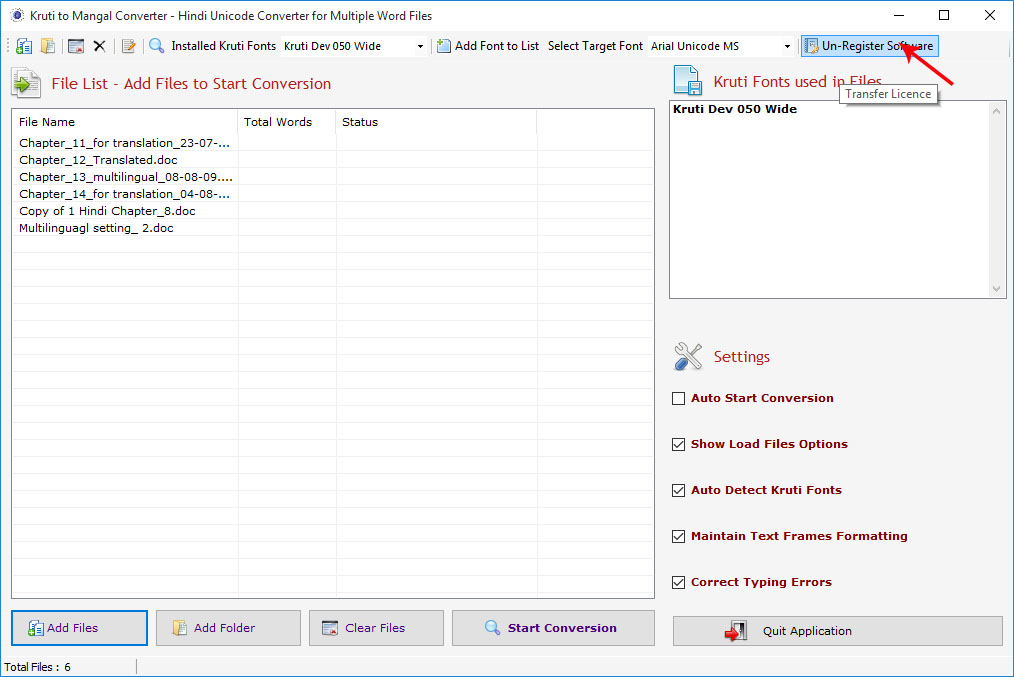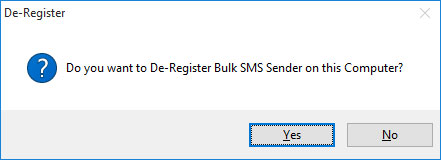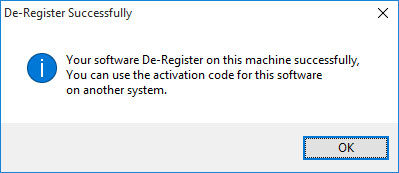Description
Kruti to Mangal Converter is the first UNICODE CONVERTER in the market which can Convert Kruti Text into Mangal font directly in MS Word Files for HINDI, MARATHI, NEPALI and Other DEVNAGRI SCRIPTS. Kruti to Mangal Converter can Convert Kruti Dev into Mangal font directly in MS Word Files for HINDI, MARATHI, NEPALI and Other DEVNAGRI SCRIPTS. It can Convert simply & easily multiple Word Files in single process by this we can save time and manual effort. It converts in kruti font to Mangal font directly in Text Frames, Header Footer, Word art & Auto shape.
It can easily convert multiple Word Files in a single process and saves your precious time and money. It has the capability to leave English as it is so you don’t have to reformat your document after conversion.
Key Features
- The First tool in the Market which supports True Conversion of Unicode it means you can now convert real text with English and Hindi mix directly to MS Word Files.
- FASTEST Unicode Converter can converts 100's of MS Word Files in a Single Process.
- ANSI to UTF-8 / Unicode Converter for Devnagari Scripts.
- Supports Hindi, Nepali, Marathi & Other Devnagari Scripts Unicode Conversion.
- Supports Hindi, Nepali, Marathi & Other Devnagari Scripts Unicode Typing.
- Converts Kruti to Mangal Font.
- Converts Kruti to Arial Unicode MS.
- No need to format document for English (True Unicode Conversion).
- Converts in Text Frames, Header Footer, WordArt & Autoshapes.
How It Works
- Add Word Files which has Kruti Text in File List.
- It automatically detects Kruti Fonts and Convert into Mangal Font.
- It Converts and maintains the formatting such as table, images and layouts.
- You can DOC/DOCX/RTF/DOT Files for Kruti to Mangal Conversion.
- Converted Files can be opened from Window Explorer.
System Requirements:
- Windows 10, Windows 7, Windows Vista, Windows XP, Windows 2003, Windows 2000
- Kruti Font or Conversion Related Fonts
- .Net Framework v2.0
Video Tutorial
Help
Q.1. How to Register, Buy and Activate the software?
- Register: To register the "Kruti To Mangal Converter" click on the "Enter Activation Key" Button and fill the Registeration Detail with the Activation Code.
- Buy: You have to Buy "Kruti To Mangal Converter" to get Activation Code. You Can Buy it From our Site by Clicking on "Buy Activation Key" button.
- Try It: You can use demo version of "Kruti To Mangal Converter" by clicking on "Continue in Demo Version" Button.

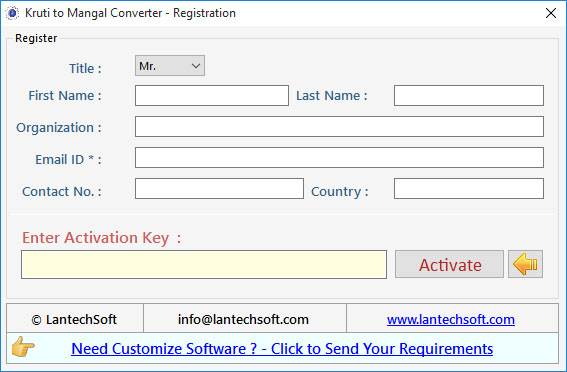
Q.2. How to Add Document or word files?
Kruti to Mangal is very easy to use just add your Word Files (DOC/DOCX/RTF/TXT) and press Start
Conversion.
Step 1 : Click On “Add Files” Or “Add Folder”
Button To Add
Word File Which Has Text in Kruti Font To Convert In Unicode Mangal Font.
Step 2 : If You have used Multiple Kruti Fonts in your Files, Always Checked on
“Auto
Detect Kruti Fonts”.
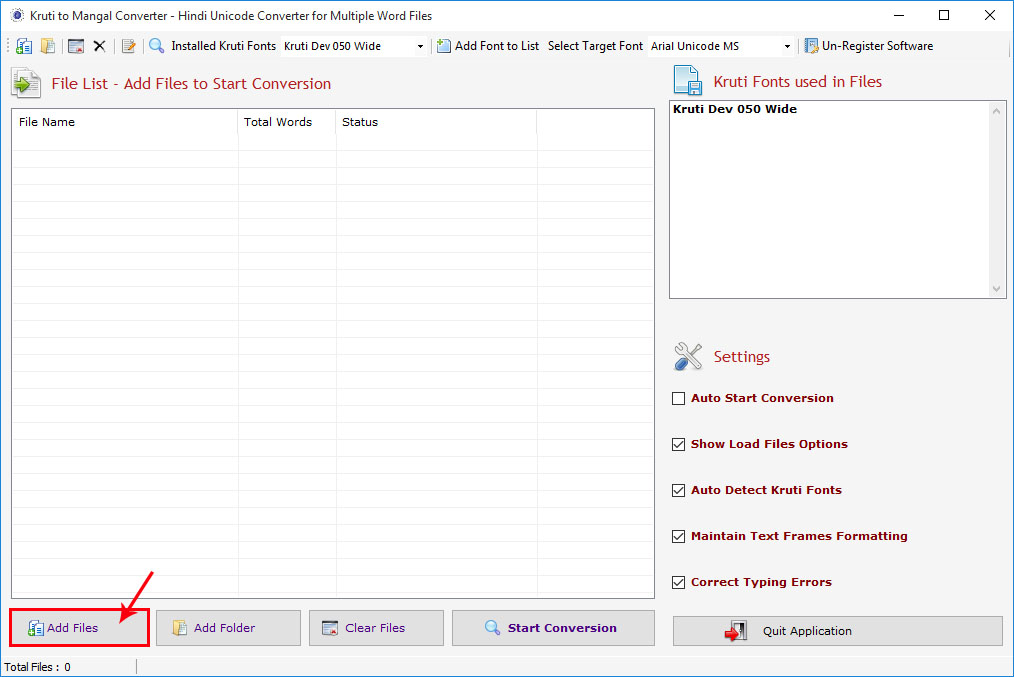
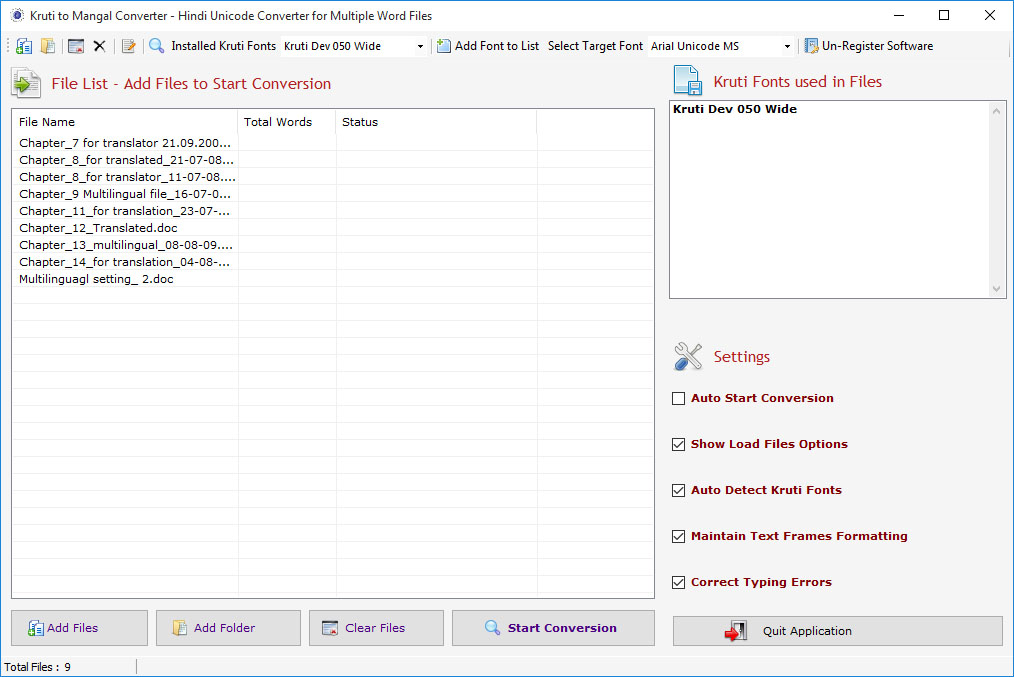
Q.3. How to Start Conversion Process?
Click on “Start Conversion” button to display A File Folder Options Dialog
box.
Step 1 : If you wish to process all files in a single folder just checked on
“Process All
Files in a Single Folder”, select the folder by clicking on “Browse”
button. If
you wish to create a new folder for every new process in your select. Or you can process the all
files in
their native folder with a suffix at the end of filename.
Step 2 : Click on "Start Conversion" button to start the final
process.
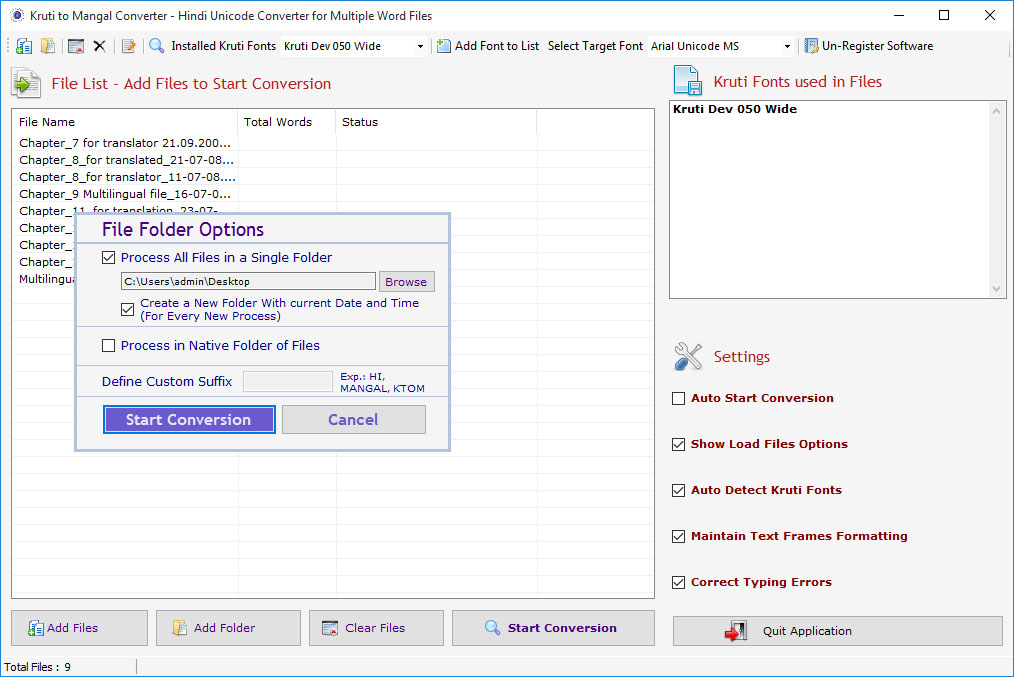
Q.4. How to Deactivate or Transfer License to Another PC?
Click on Top right corner "Un Register Software" Button.
Step-1 : Un register from current PC. CLICK on Un Register Software Option.
Step-2 : Click on "Yes" Button and in last.