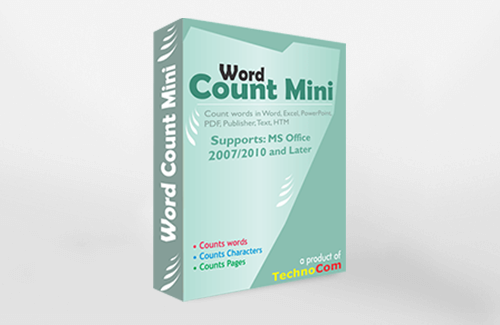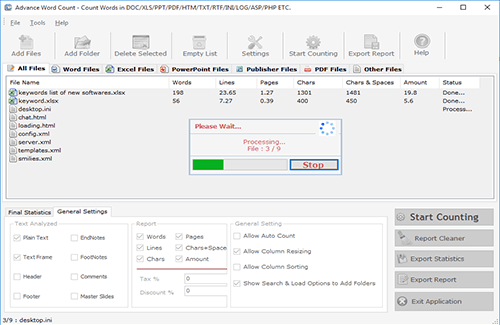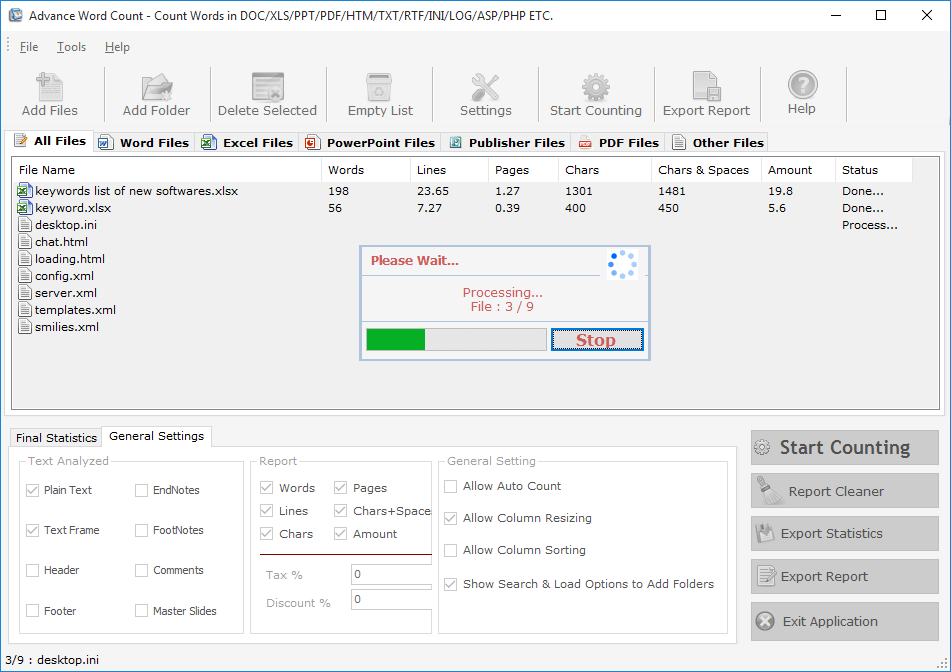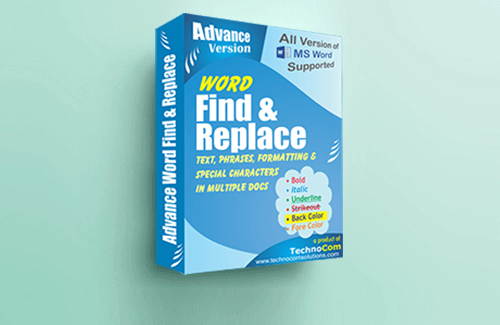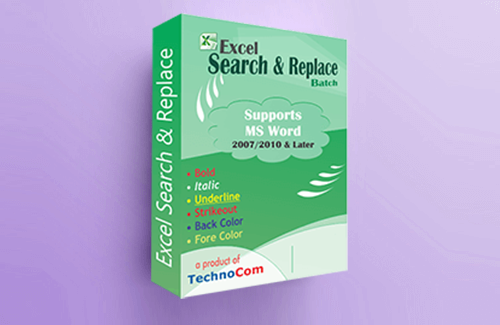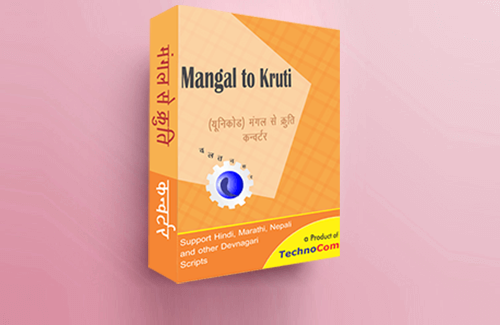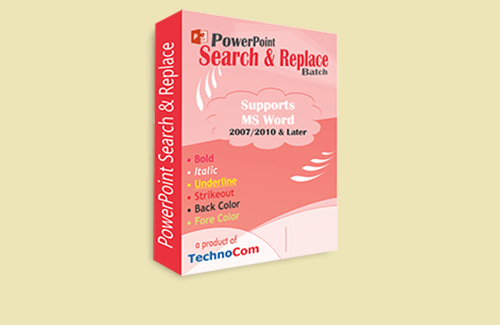Latest Shots
| System Requirements : | |
|---|---|
| Operating System | Windows 7, Window 8 and 10/ Vista/ 2003/ XP/ 2000/NT |
| Requirements Applications: | 2007, 2010 and 2013 Office, compatiblity pack for older version is required). |
| FrameWork | DotNet (.NET) Framework 2.0 |
| Publisher: | technocomsolutions |
Features Tab
Counts words in multiple Word files.
Word Count Mini tool is all new powerful Word Count software for
Transcription Industry including Medical Transcription, Secretarial as well as translation
industry. Word Count Mini is an usefull tool to count Word, Line, Page and Character in multiple
files and also you can calculate amount and generate reports.
It supports many file formats like DOC, DOCX, XLS, XLSX, PPT, PPTX, PUB, PDF, TXT, HTML, XML,
INI, LOG, CSV etc. It is one of the fastest and accurate tool in the Market. It is an essential
tool for Translation and Transcription Industry. Download Word Count Mini and save your prcious
time and money. We can assure you this is the fastest and accurate Word Count Tool in the Market
just try it to experience the best.
You can also calculate total cost of words from report setting.
Add Files in which you want to count Words or Phrases.
You can also count lines, pages and character.
After that Press Start Counting.
You can also export statistics and report.
Key Features
- Word Count Mini Counts words in Word, Excel, Publisher.
- Word Count Mini Counts words in PDF, PowerPoint.
- Word Count Mini Counts word, line, character, page.
- Word Count Mini Generates Reports based on word,line,page.
- Word Count Mini Calculates cost of the translated files.
- Counts multiple files with different file formats.
- To Know how to count word in multiple files.
- Optimized for Windows 8
- Stability Issues Bug Fixed
Video Tutorial
How to Counts Words in Multiple Files.
- Add Files in which you want to count Words or Phrases.
- You can also count lines, pages and character.
- You can also calculate total cost of words from report setting.
- After that Press Start Counting.
- You can also export statistics and report.
Hot Search
Word Count Mini Software, Word Count Tool, Word Count Software, Page Count Software, Character Count Tool, count words in multiple files, count words in ms word
Buttons
Related Product
Product Link